TDZ Rewards system automatically saves all of your redeemed rewards until you use them. To view these rewards, select "Your Rewards" from the main menu.
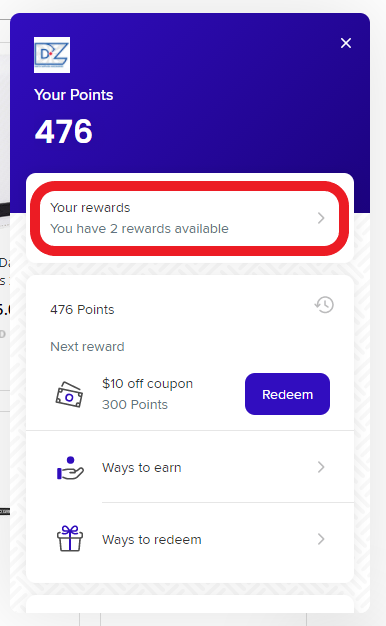
There you will see the available rewards that you have redeemed. You can click on any of those rewards to view the discount code.
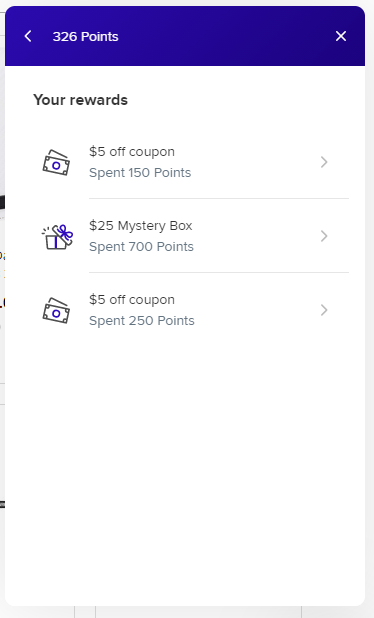
Once you have clicked on a saved reward, the discount code will be displayed. If you would like to use the reward immediately, you can copy the code.
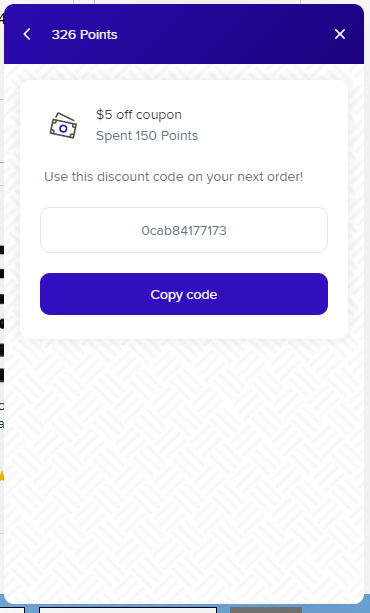
To claim your reward, simply enter the discount code in the in the "Coupon/Gift Certificate" field.
Note: if you are redeeming a reward for an item such as a Mystery Box, be sure to enter the Mystery Box in your cart before checking out.
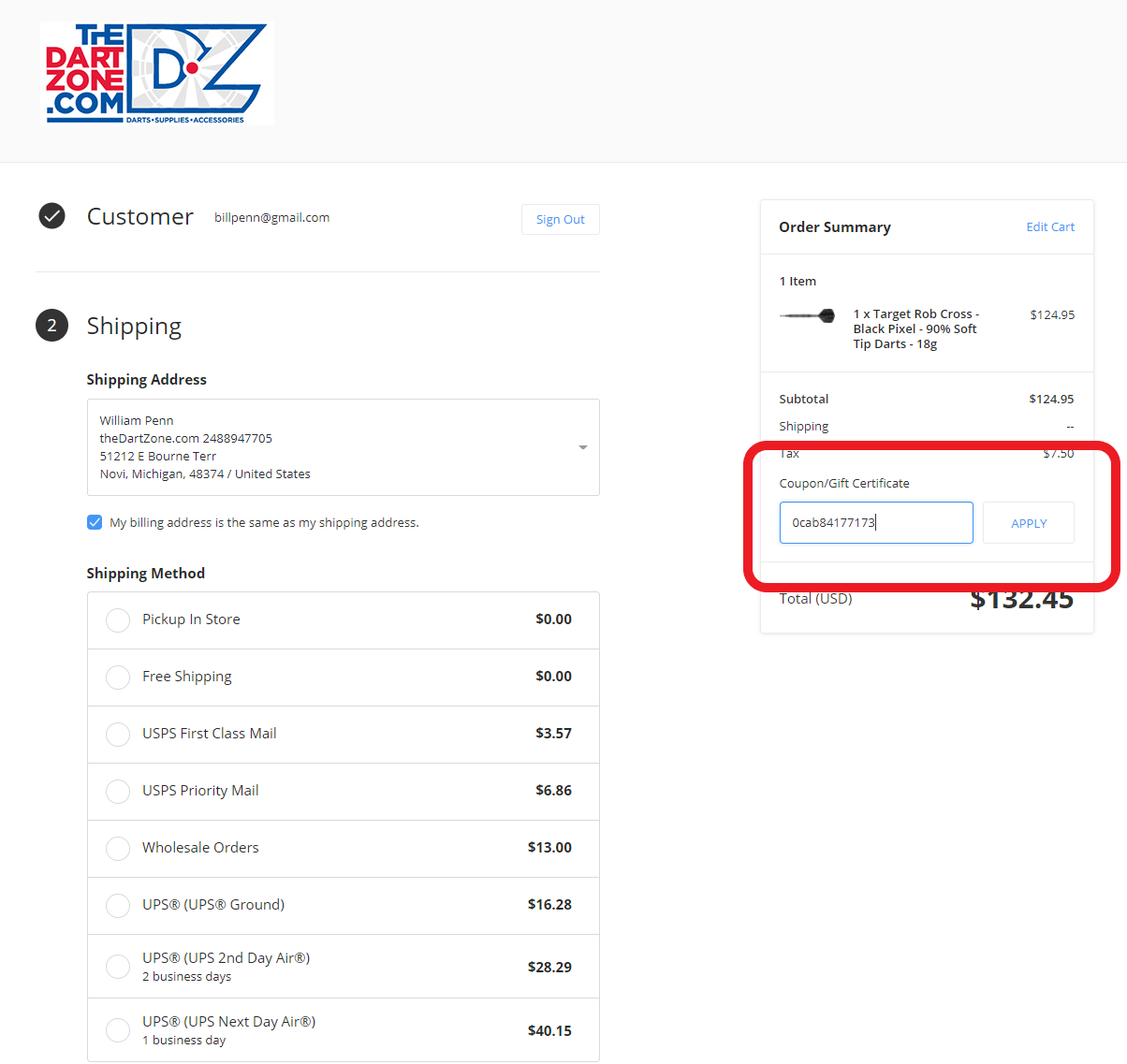
 CAD
CAD  USD
USD
 GBP
GBP
