theDartZone offers many ways for you to redeem your rewards points, so there is always an option whether you only have a few points to a lot.
theDartZone reserves the right to change the redemption options at any time and without notice. The images below are to demonstrate the program and may not reflect the current rewards. To check the current options, log into your account and access the rewards program.
To get started, click on "Ways to redeem"
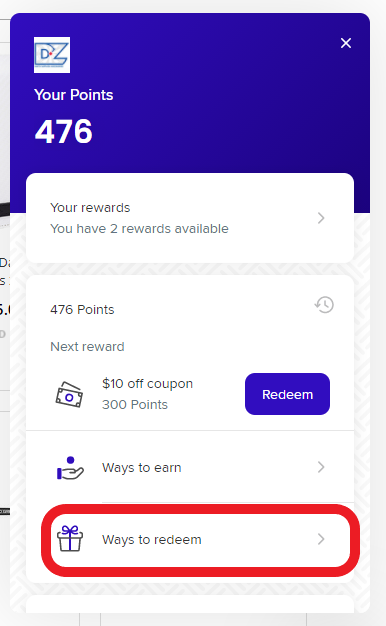
There you will see the different options that are available. If you have enough points for a particular option, you will see a "Redeem" button. For other options in which you may not have enough points, you will see a circular progress bar to show you how close you are.
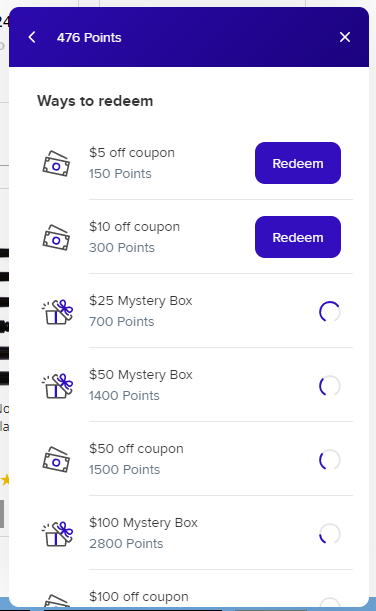
Once you have chosen a reward to redeem, press the "Redeem" button. A discount code will be created for you. If you would like to use the reward immediately, you can copy the code. Otherwise, don't worry, the code will be automatically saved for you can can be accessed under "Your rewards" (https://thedartzone.com/tdz-rewards-your-rewards/).
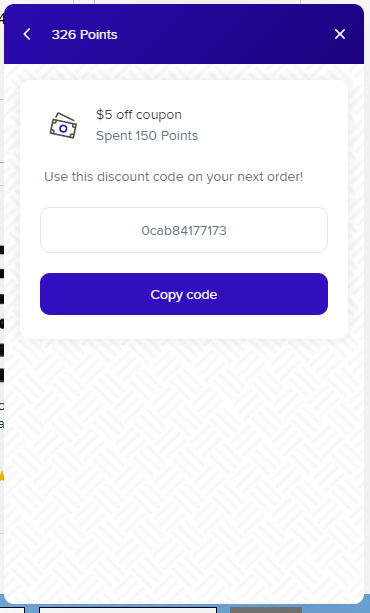
To claim your reward, simply enter the discount code in the in the "Coupon/Gift Certificate" field.
Note: if you are redeeming a reward for an item such as a Mystery Box, be sure to enter the Mystery Box in your cart before checking out.
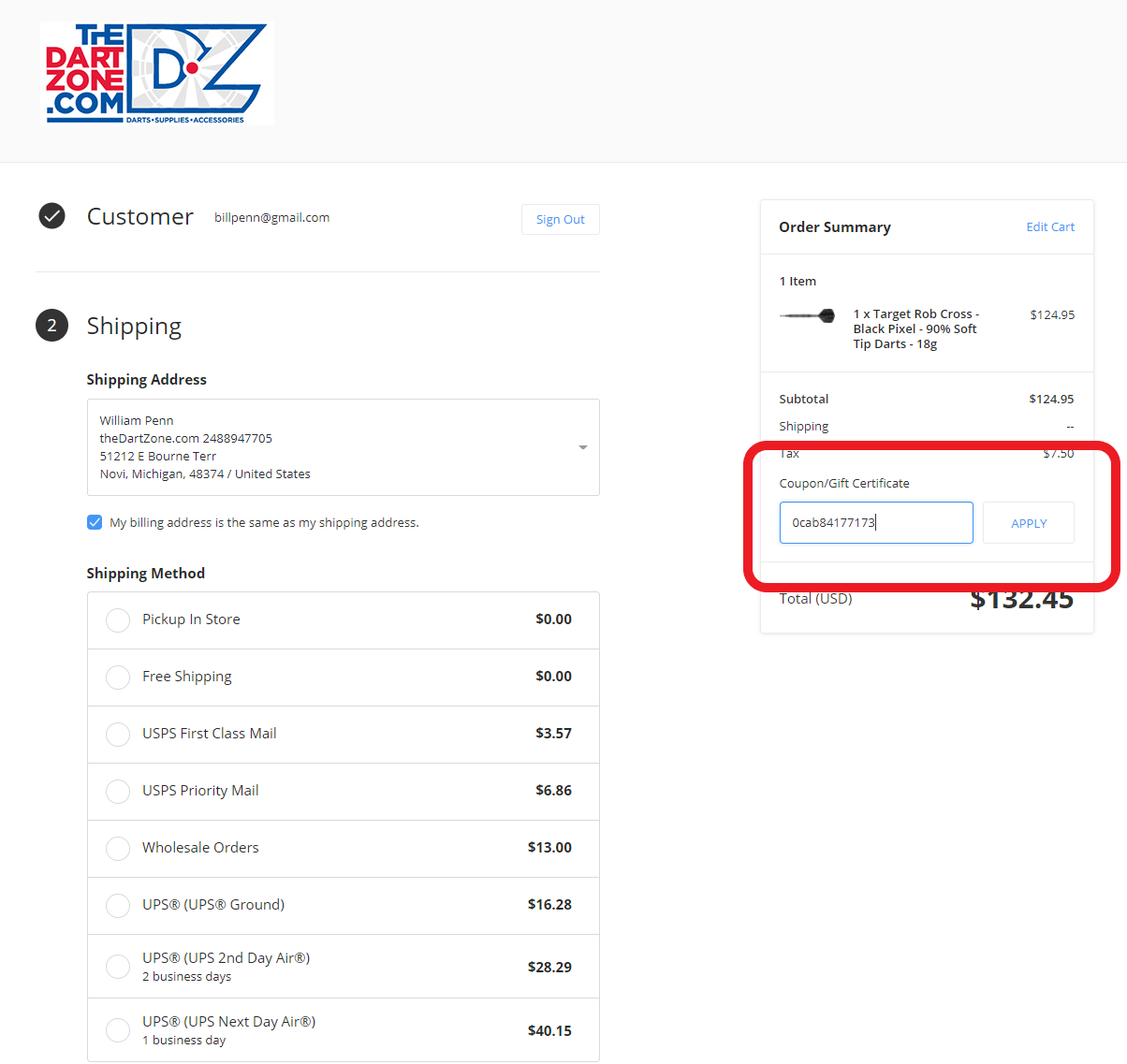
 CAD
CAD  USD
USD
 GBP
GBP
